Recently FB chat has become quite annoying where it only show just the ones you talk to frequently and also show offline friends.
This is a fix that will : -
~ > Gets rid of the new Facebook sidebar replacing it with one like the original.
~ > Shows all online and idle friends, not just the ones you talk to frequently, it
also hides offline friends.
*** This is NOT a true reversion, this just mimics some of the functionality of the old chat while removing the annoying features of the new sidebar. ***

The New Facebook Annoying Sidebar
** Before continuing to the step, this fix is only for user that using Google Chrome ^^v **
These are the steps: -
1. Go to this site : http://userscripts.org/scripts/show/107159
2. You will see this page (refer image below). Click on the Install button.
These are the steps: -
1. Go to this site : http://userscripts.org/scripts/show/107159
2. You will see this page (refer image below). Click on the Install button.
4. After clicking the install button, you will see (refer image below) on the center of the browser.
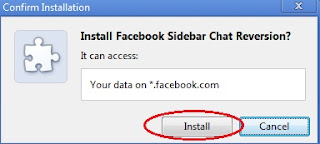
Once again, click the install button.
5. After that, there will be a notification (refer image below).
5. After that, there will be a notification (refer image below).





No comments:
Post a Comment